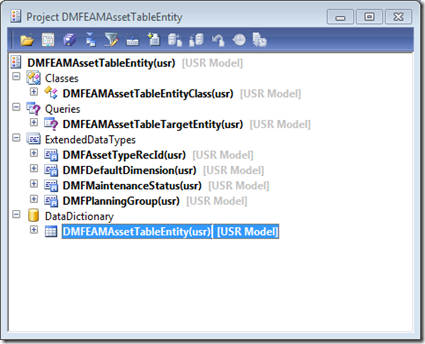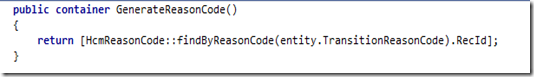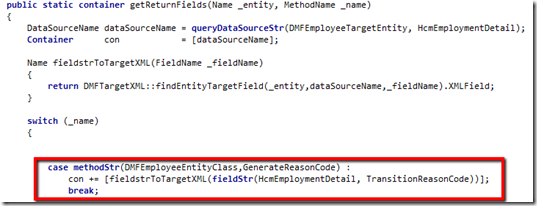In my last blog post, I went through the steps to using the Data Migration Framework. This post, I will explain the technical side of it.
To create a custom entity mapping, click on the Data migration framework > Create a custom entity for migration. Follow the wizard and enter your main table you want to import for.
Once the wizard is finished, it will generate an AOT project.
![2012-08-01_1135 2012-08-01_1135]()
To explain the elements:
| Query | The query is a definition of the target table. You could add additional table relationships in there if required for mapping. |
| Table | The table suffixed with Entity is the stagging table to use for importing. |
| EDT | The foreign key fields using RecId. The EDT generated is a string field representing the code (identification field). |
| Class | The class is where we can put your business logic. For example, the EDTs with RecId need to be resolved. The below is a screenshot of a method that takes a string code and finds the related RecId (container is just a standard way of returning it).
![2012-08-01_1144 2012-08-01_1144]()
Then override the getReturnFields, adding your Generate method.
![2012-08-01_1146 2012-08-01_1146]()
There other more complex uses for the entity class, other than resolving fields. Such as generating whole records like the Global Address book. |