I don’t have a proper title for this blog post. But hopefully it helps someone when they google it.
When you use TFS for your development you may get weird compile errors where c# code can not be referenced. Namespace error.
Or visual studio projects won’t open because of XML namespace issue.
below is the error you get if you are trying to Edit a visual studio analysis project from the AOT.
![2014-01-31_1504 2014-01-31_1504]()
I did some digging around and found that the ProjectTypeGUID is blank. A GUID is not assigned to it.
![2014-01-31_1510 2014-01-31_1510]()
Each of the visual studio AOT elements is assigned a GUID depending on what type it is.
With some of the visual studio elements, like c# projects. You can export the xpo, set the property in notepad and then import it.
Some like the Visual Studio Analysis Projects, you wont be able to import the xpo. This just errors out.
So, I wrote a job for this.
Final result should be like so. Then all should be fine from here.
![2014-01-31_1513 2014-01-31_1513]()
Updated:
I got a Microsoft KB - not a general release. You have to request it.
KB2926352/6.2.1000.5979
When you use TFS for your development you may get weird compile errors where c# code can not be referenced. Namespace error.
Or visual studio projects won’t open because of XML namespace issue.
below is the error you get if you are trying to Edit a visual studio analysis project from the AOT.
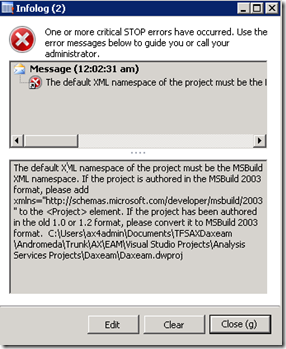
| The default XML namespace of the project must be the MSBuild XML namespace. If the project is authored in the MSBuild 2003 format, please add xmlns="http://schemas.microsoft.com/developer/msbuild/2003" to the <Project> element. If the project has been authored in the old 1.0 or 1.2 format, please convert it to MSBuild 2003 format. C:\Users\munib\Documents\TFSAXDaxeam\Andromeda\Trunk\AX\EAM\Visual Studio Projects\Analysis Services Projects\Daxeam\Daxeam.dwproj |
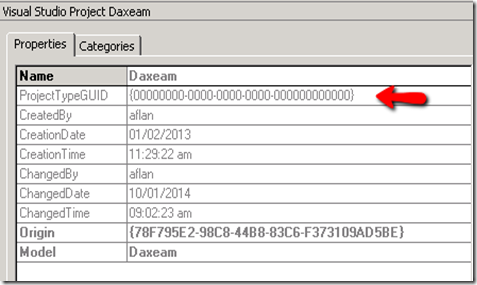
Each of the visual studio AOT elements is assigned a GUID depending on what type it is.
With some of the visual studio elements, like c# projects. You can export the xpo, set the property in notepad and then import it.
Some like the Visual Studio Analysis Projects, you wont be able to import the xpo. This just errors out.
So, I wrote a job for this.
staticvoid setAOTPropertyWithOutValidation(Args _args)
{
#AOT
#Properties
TreeNode treeNode; treeNode = TreeNode::findNode(#VSProjectsAnalysisPath + '\\' + 'Daxeam'); if(treeNode)
{
treeNode.AOTsetProperties('PROPERTIES\n'+#PropertyProjectTypeGUID + ' #' +
'{D2ABAB84-BF74-430A-B69E-9DC6D40DDA17}' + '\n ENDPROPERTIES\n');
treeNode.AOTsave();
}
}
Final result should be like so. Then all should be fine from here.
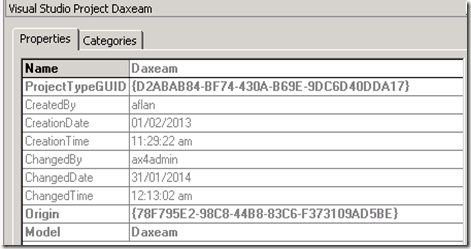
Updated:
I got a Microsoft KB - not a general release. You have to request it.
KB2926352/6.2.1000.5979