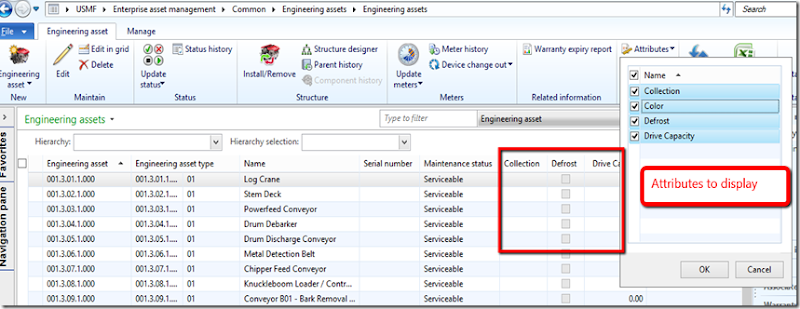With list pages in AX 2012 where there is no code on the form. The right way is to have the code in the ListPageInteraction class. With the ListPageInteraction class – manipulating controls is a little hard because there is no obvious formRun or controls to manipulated. You can do basic enabling/disabling but not full control. Below I will show how you can get the formRun.
Below screenshot is what I had developed recently - where I added attributes dynamically to a list page. So, that it can be sorted and filtered on.
I won’t give out the full code just yet. I might do it at a later time. :-)
But I will give code snippets on how I manipulated the list page.
I created a Display menu item that calls a class to launch the list page. Then in that method I called my newly created formInitialize method.
A typical way to launch a list page through a class is like this.
If you jump into the runFormWithModeledQuery method – you will see that it uses a formRun method. Which we can control. So I simplified it by doing it myself. Just add your controls/manipulate your controls in the commented area once the formRun is initialised.