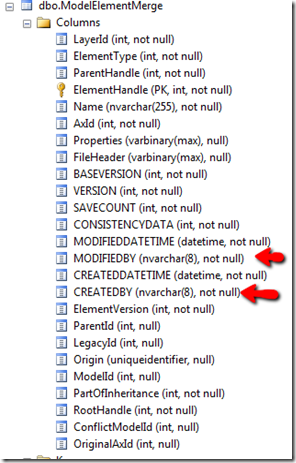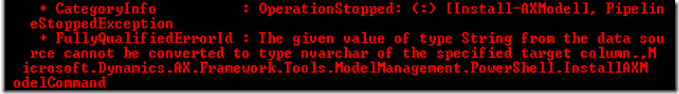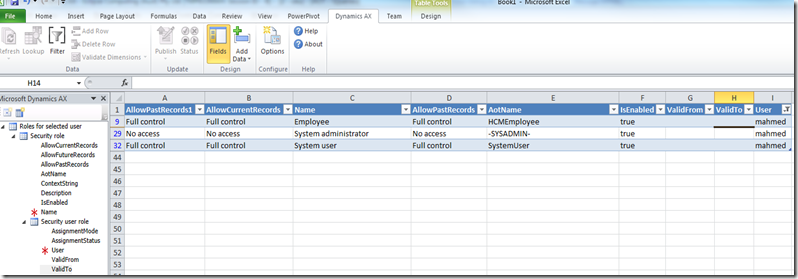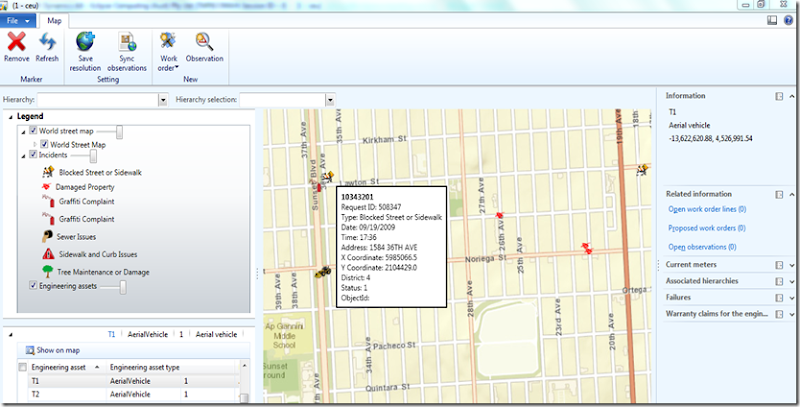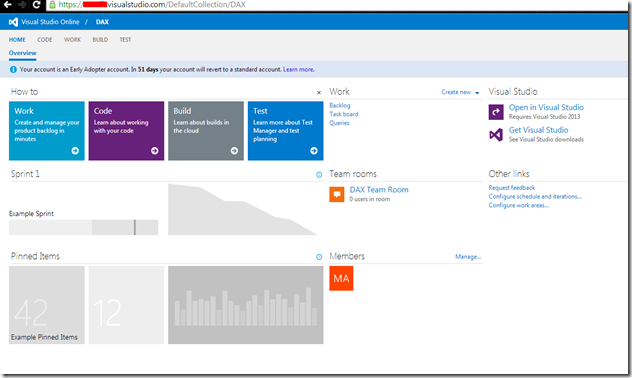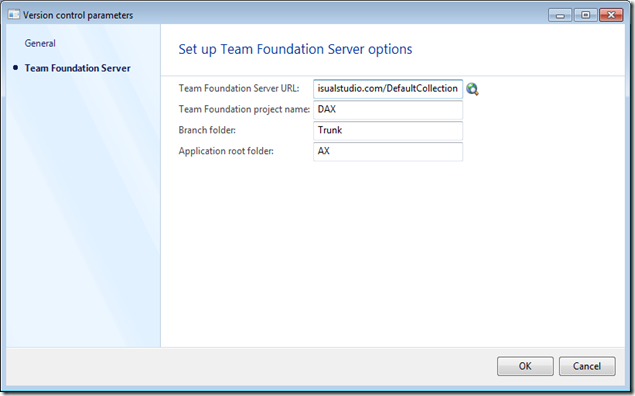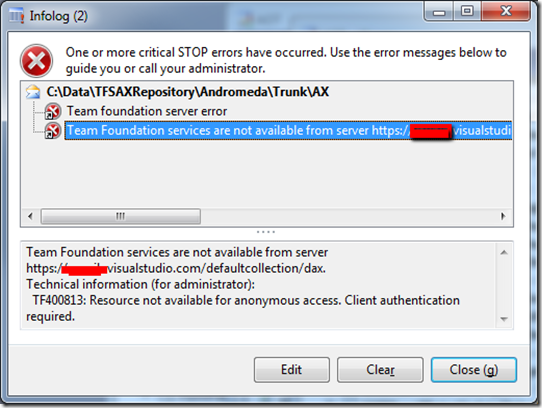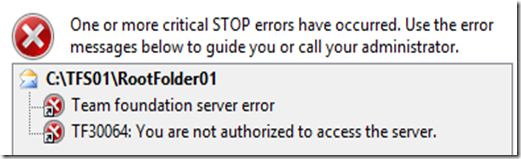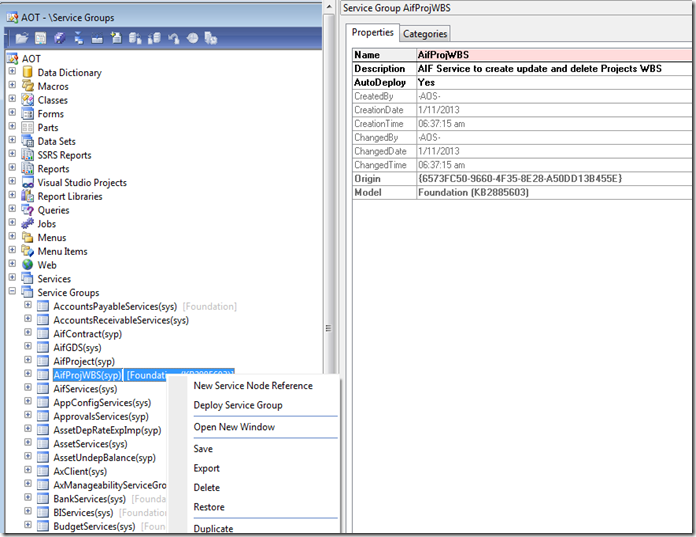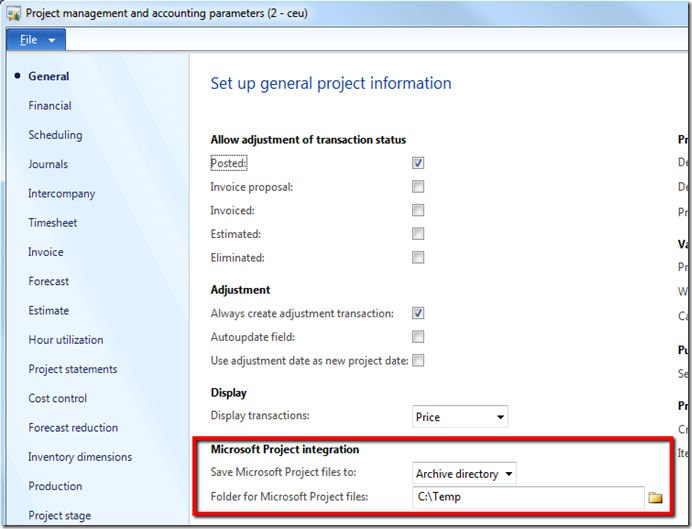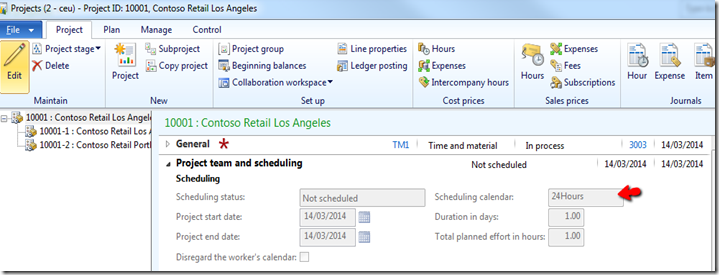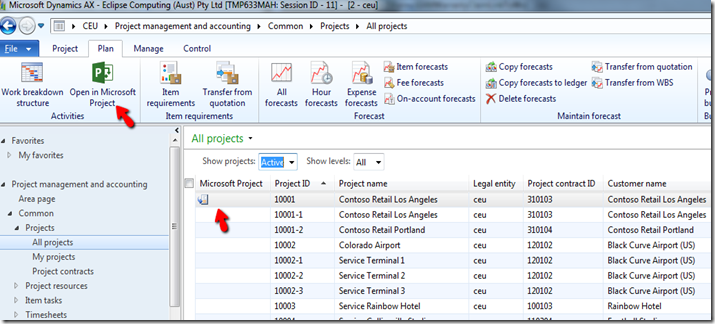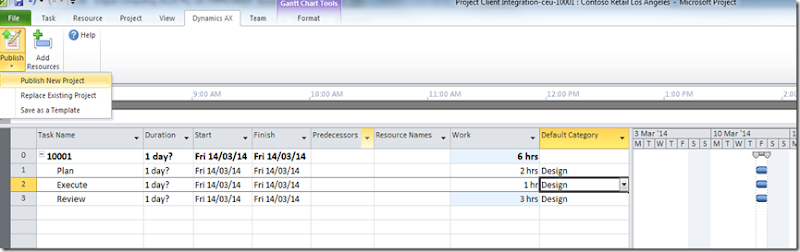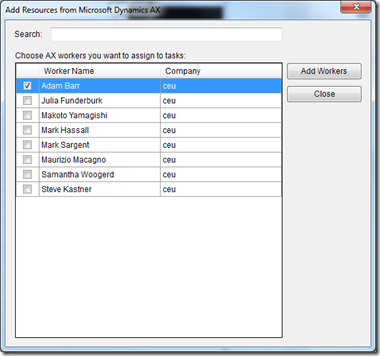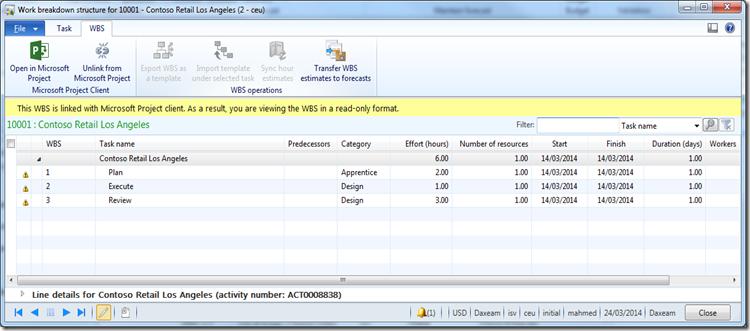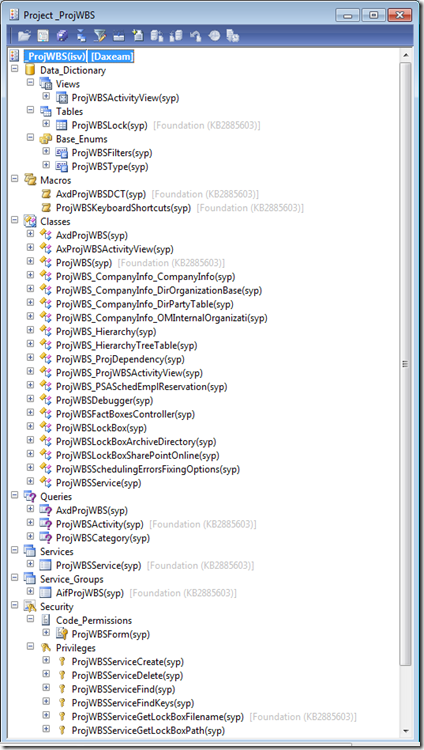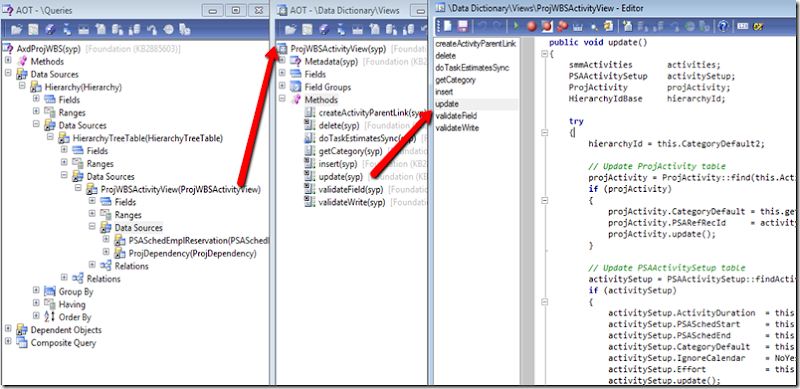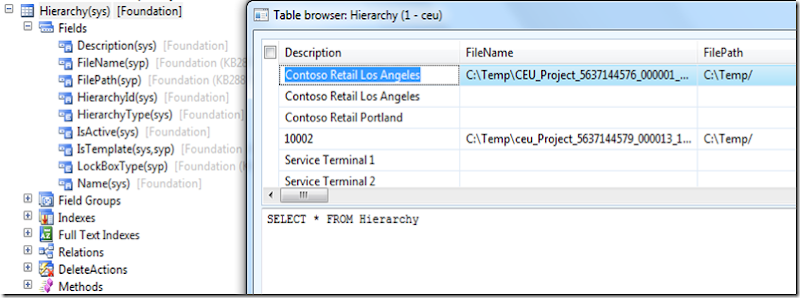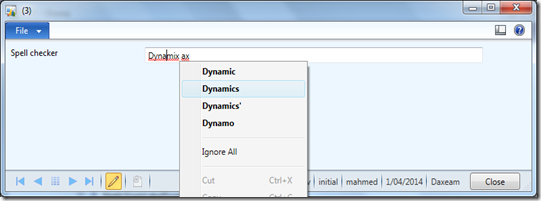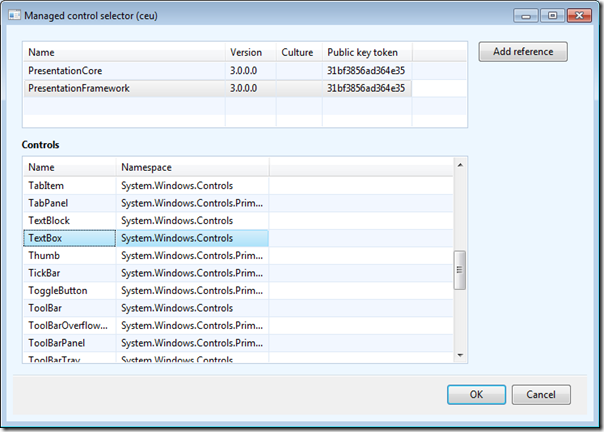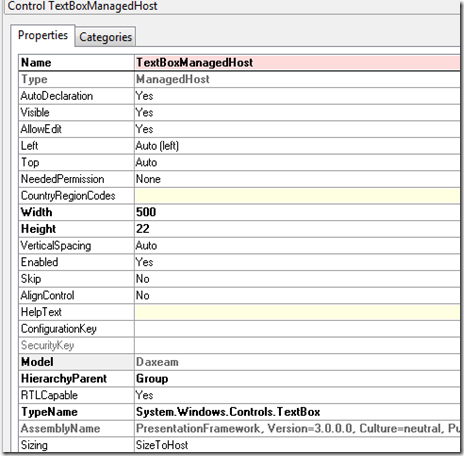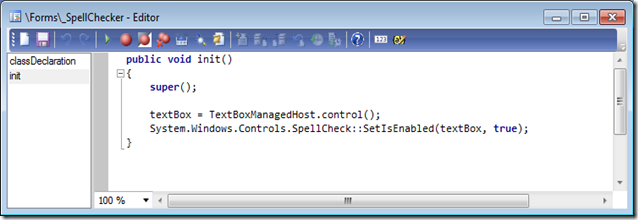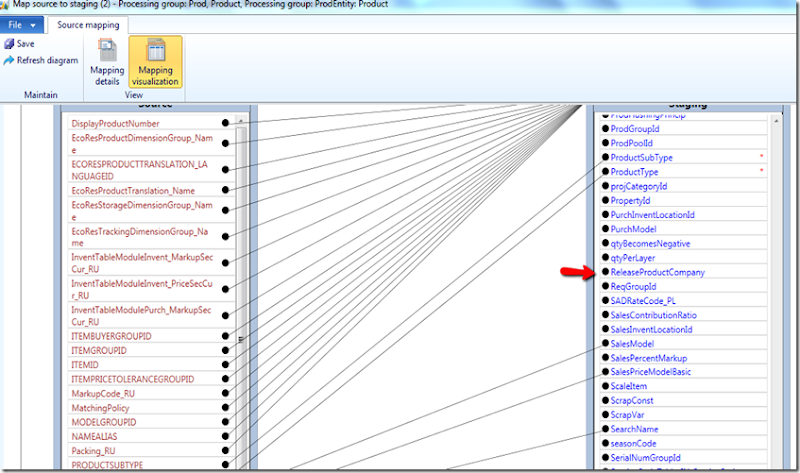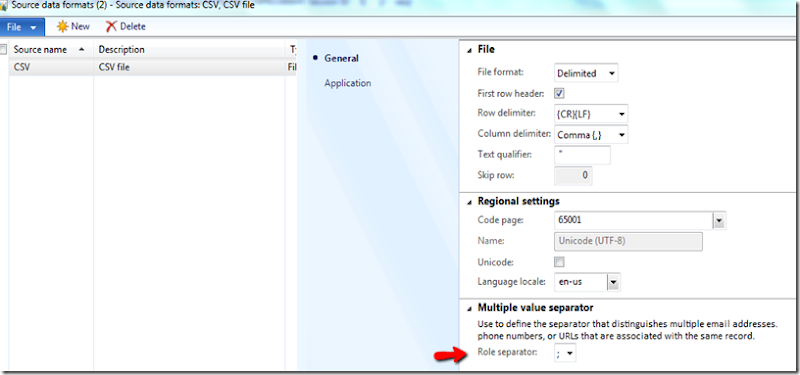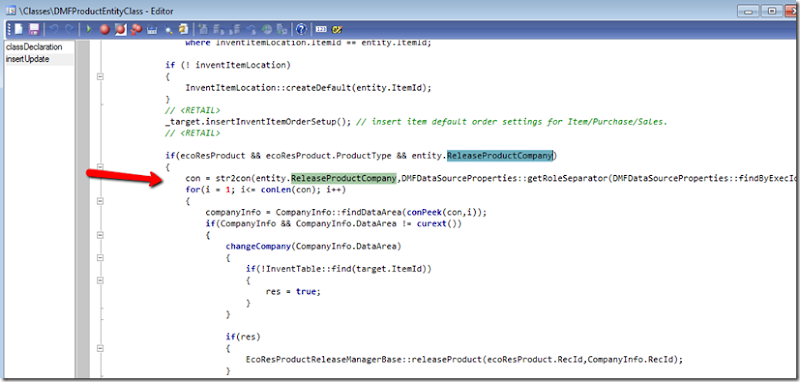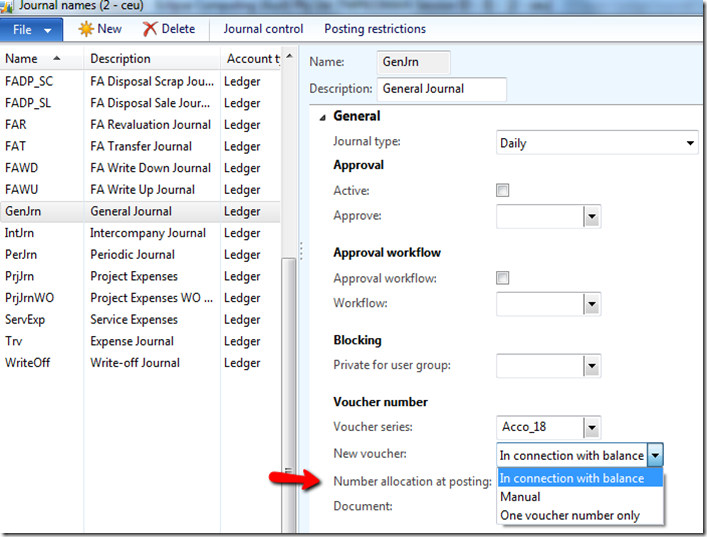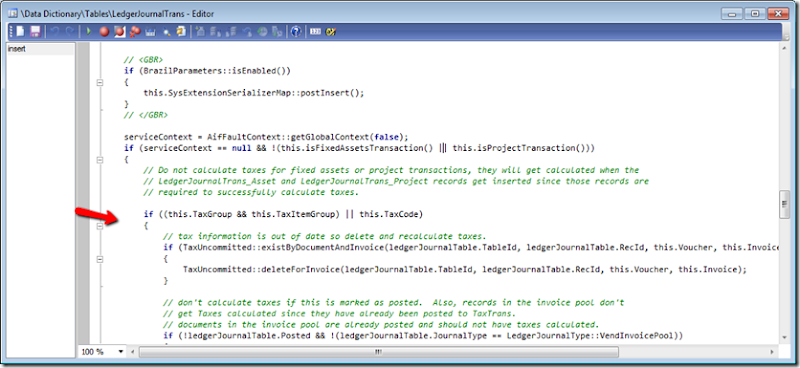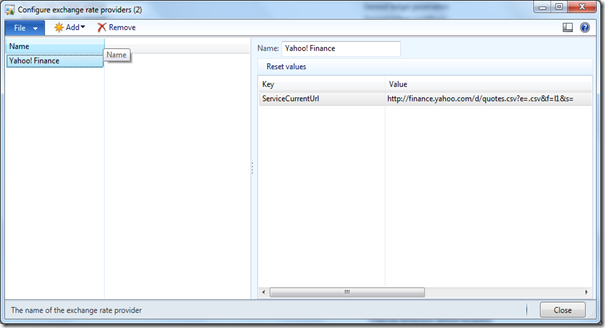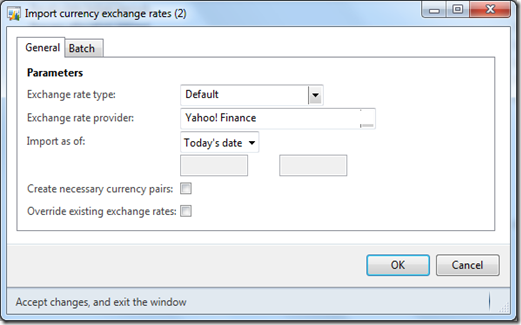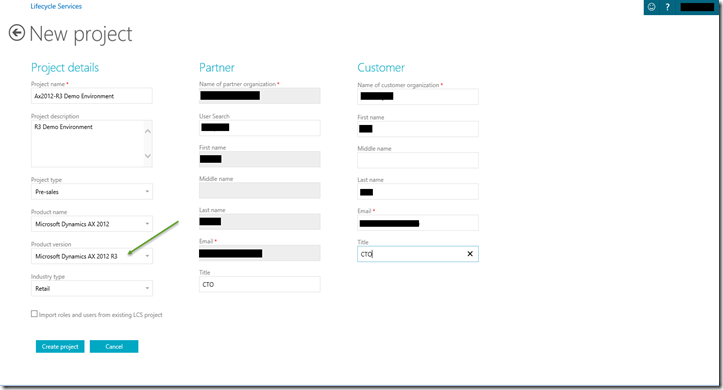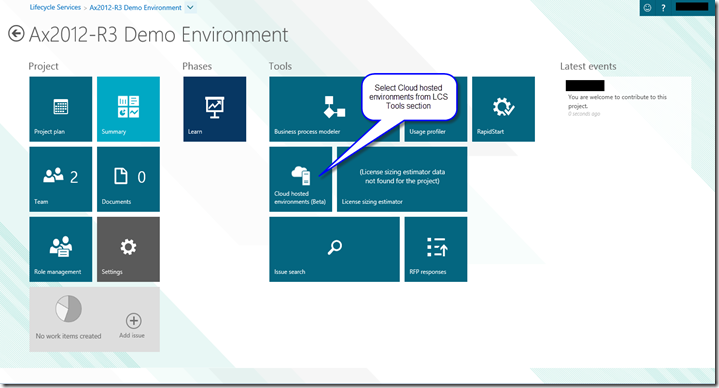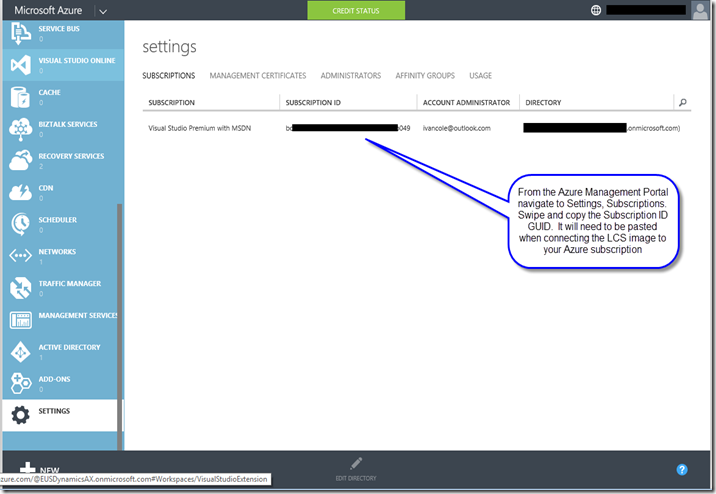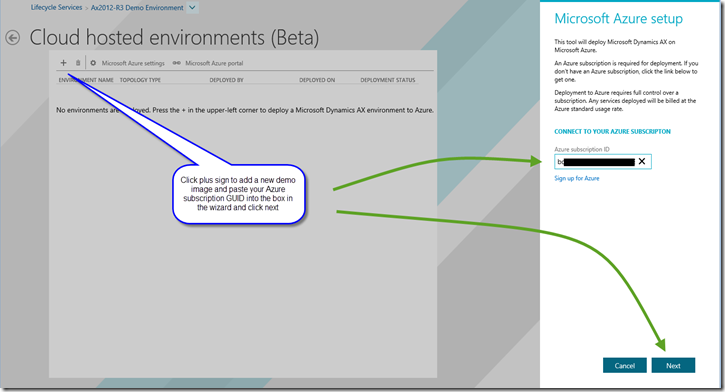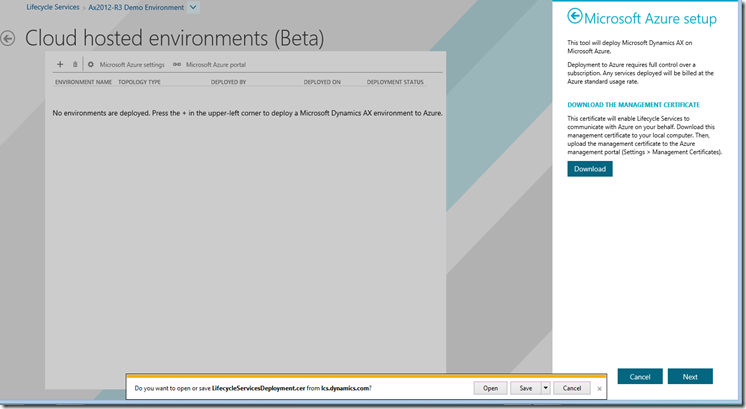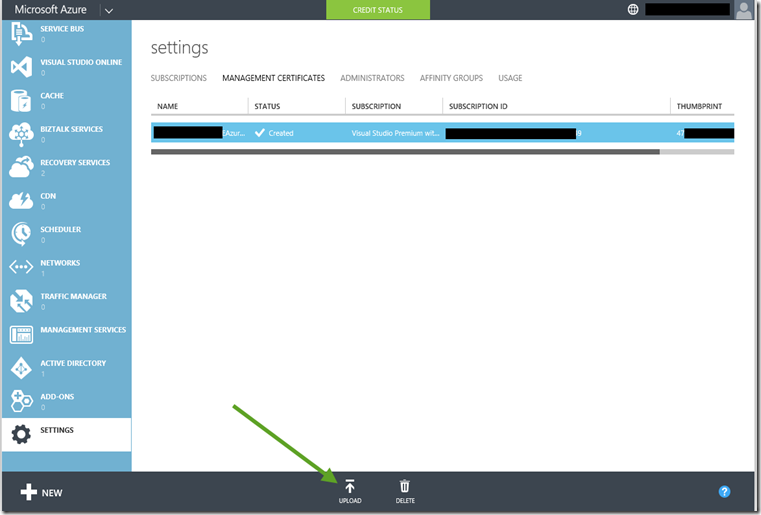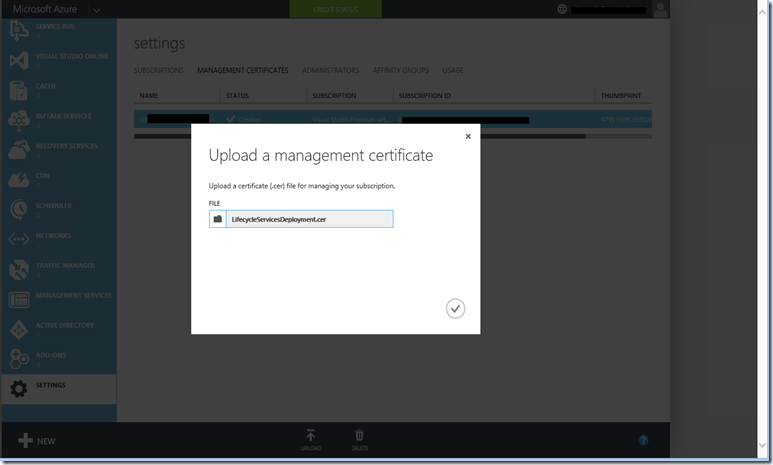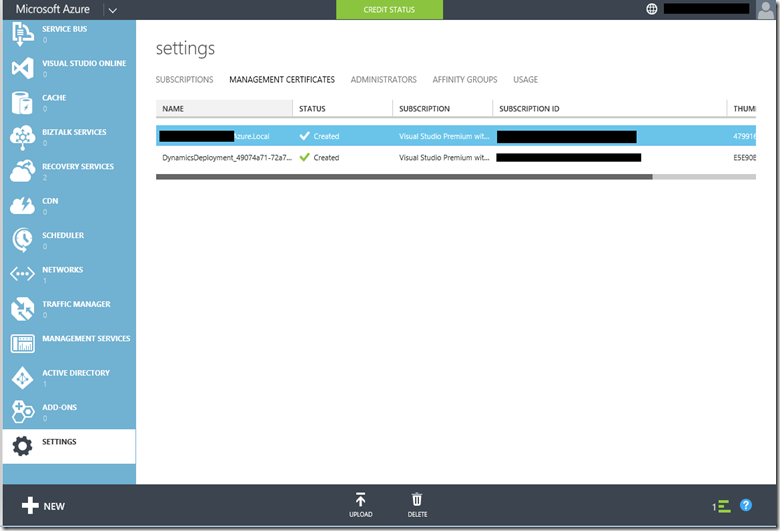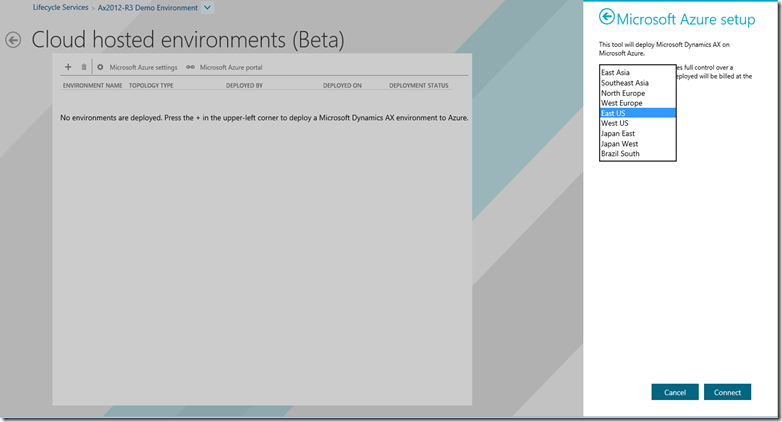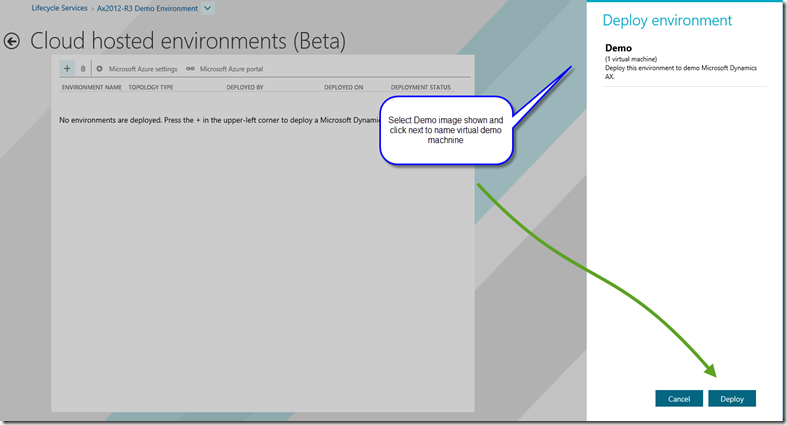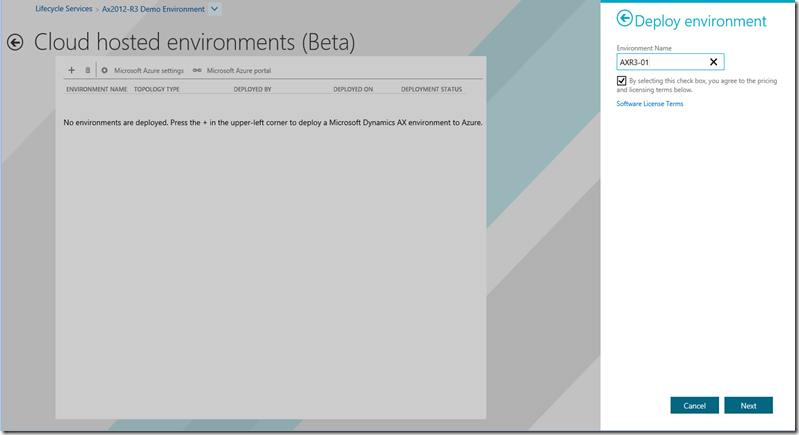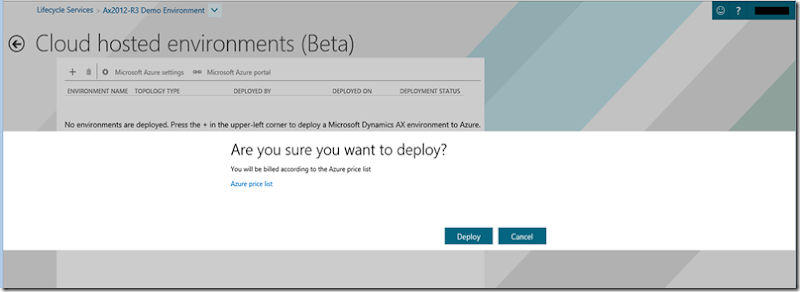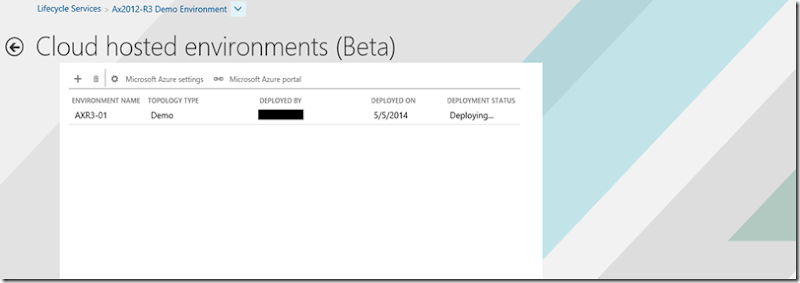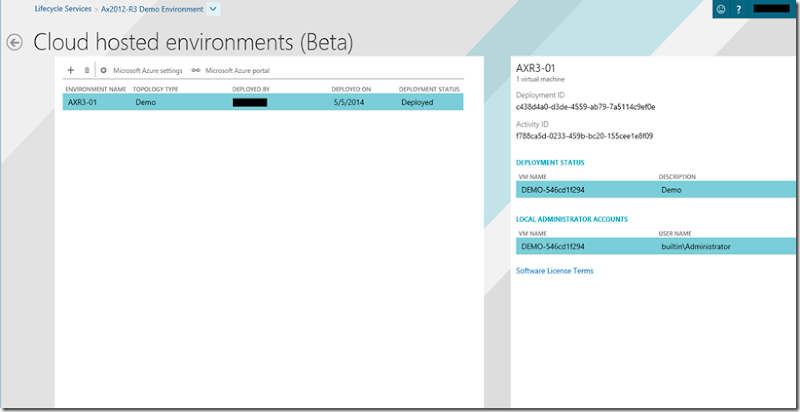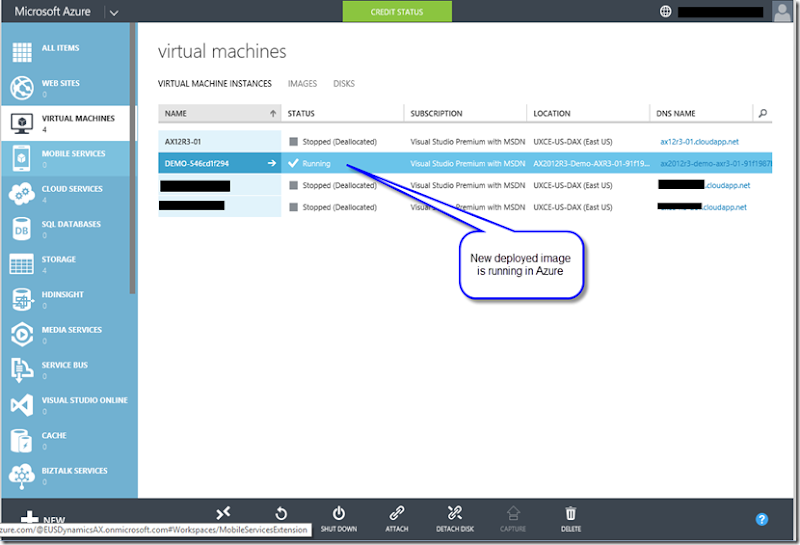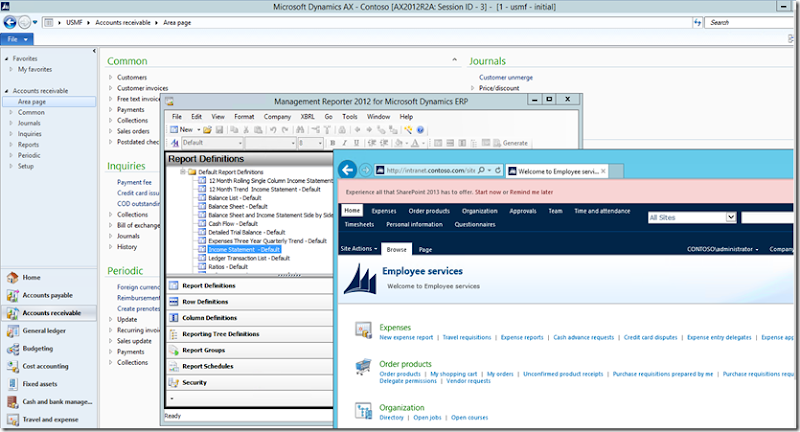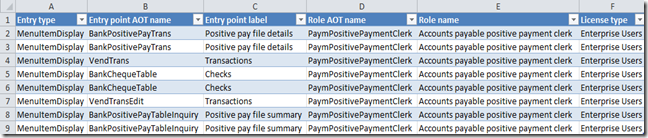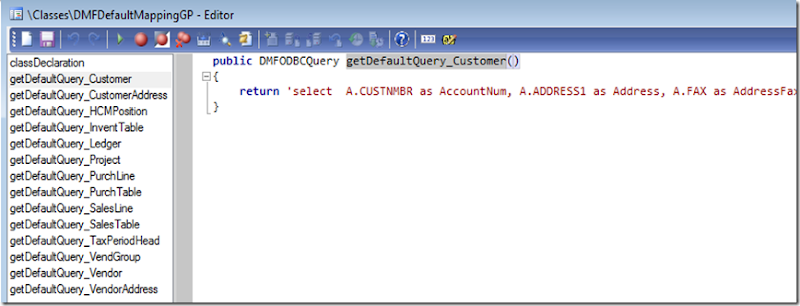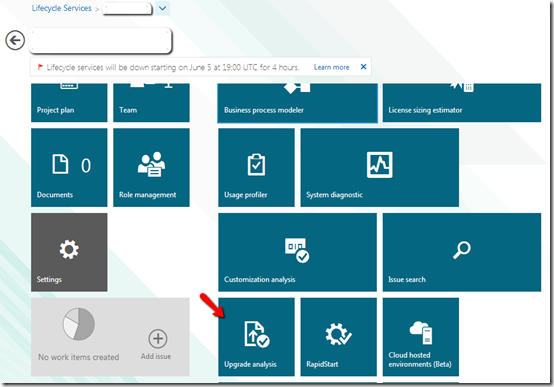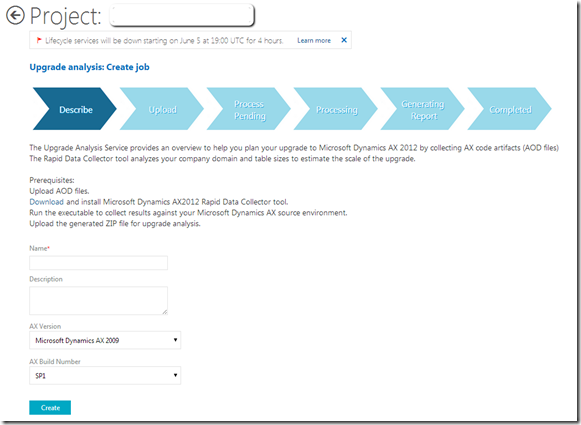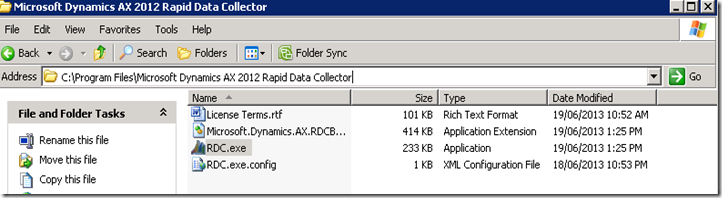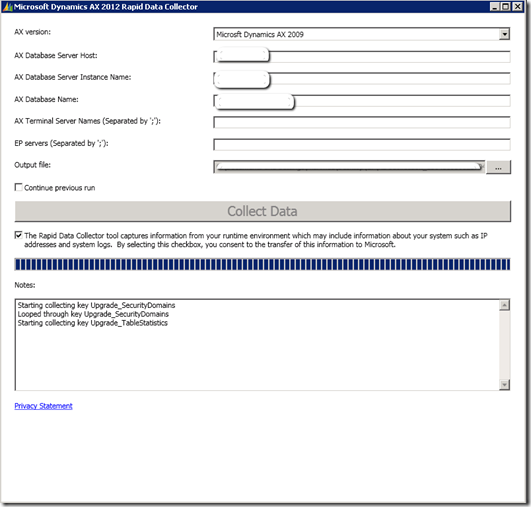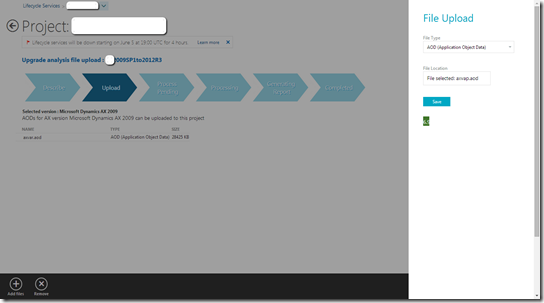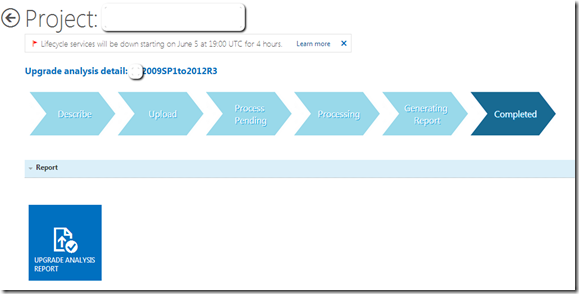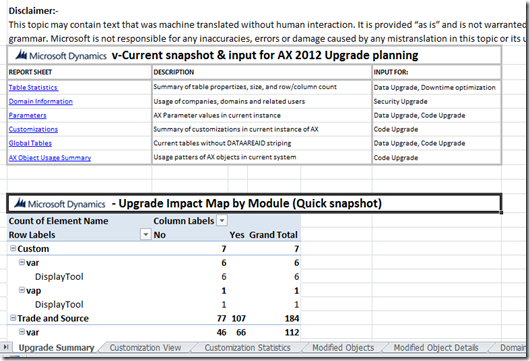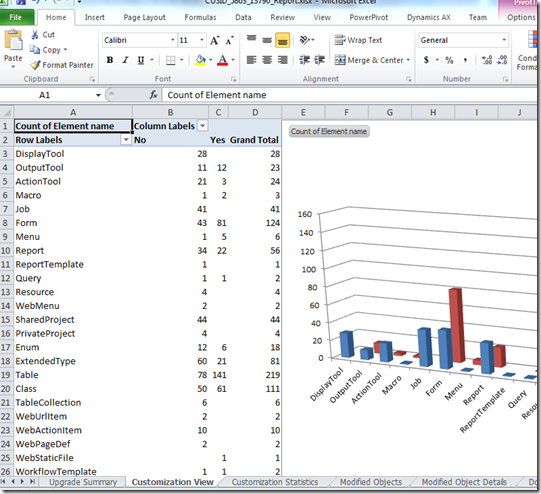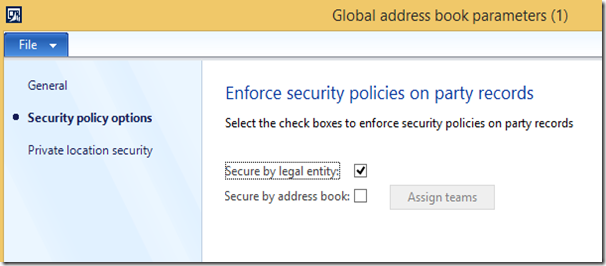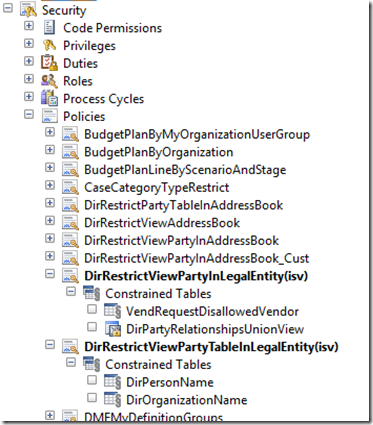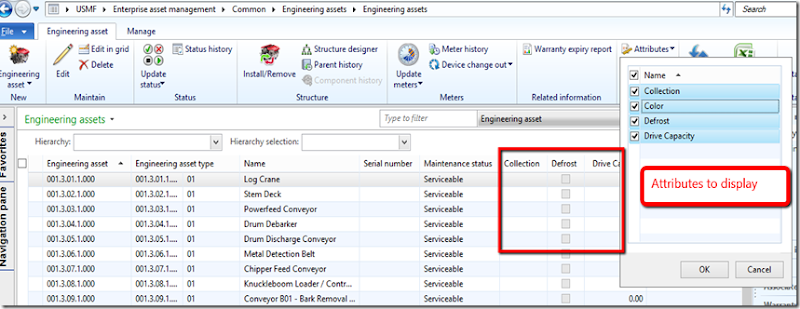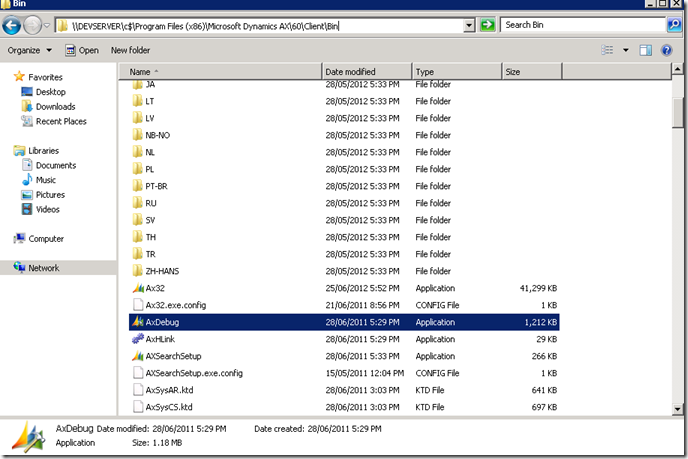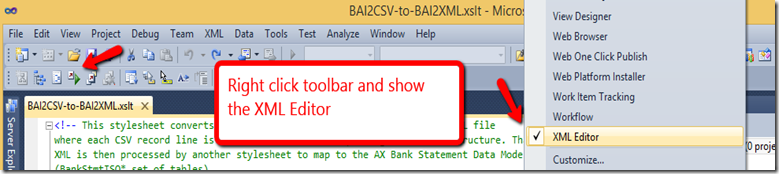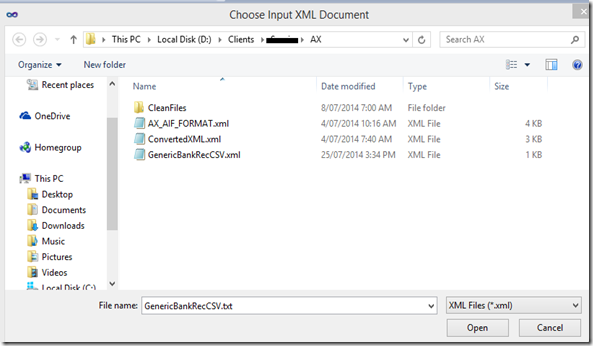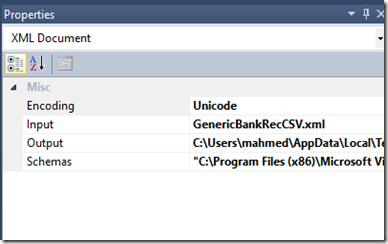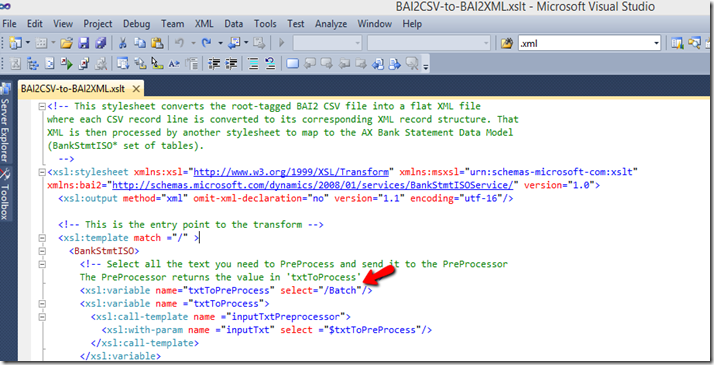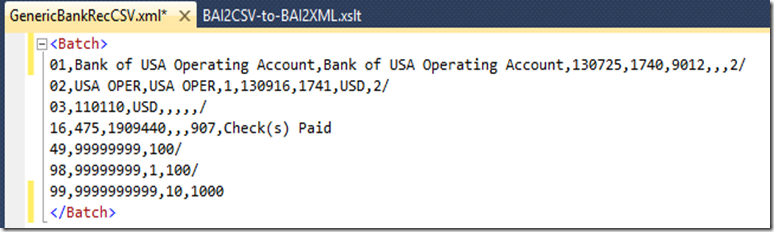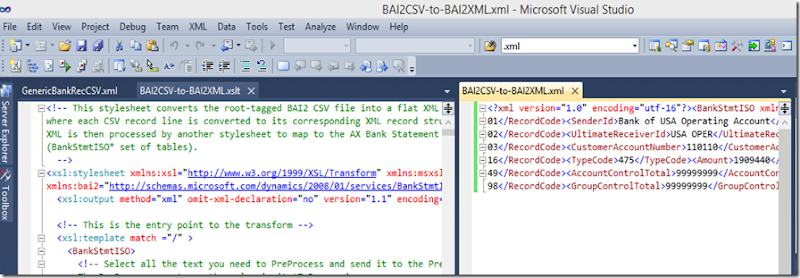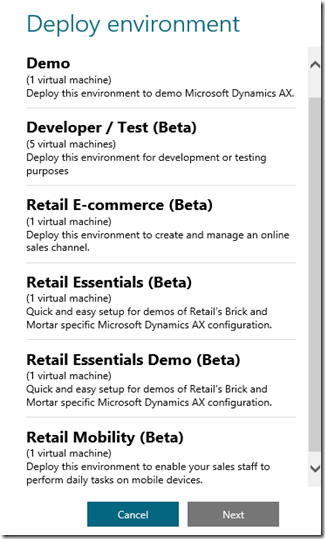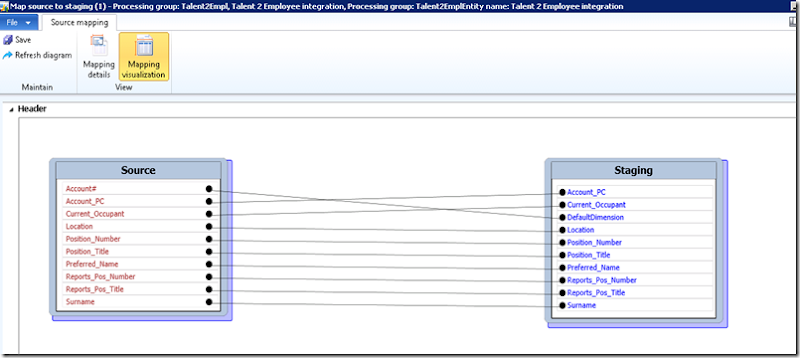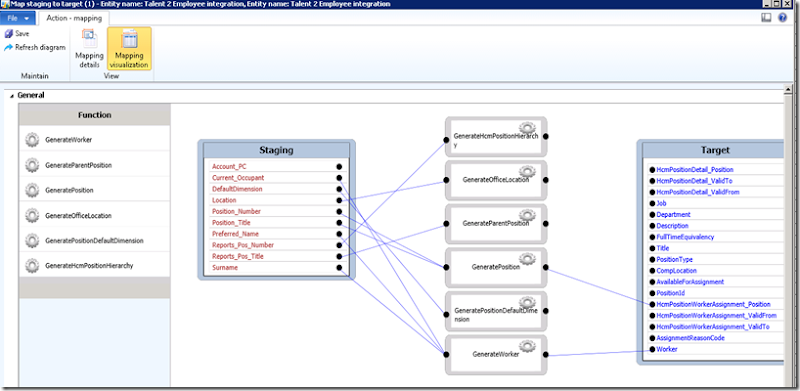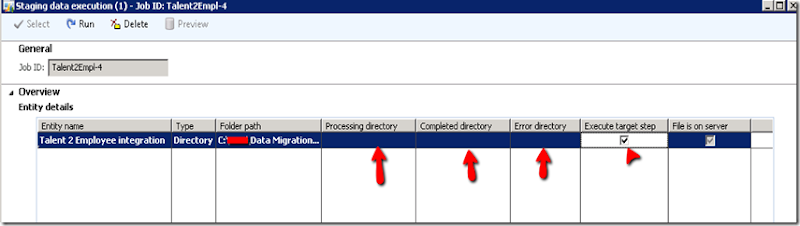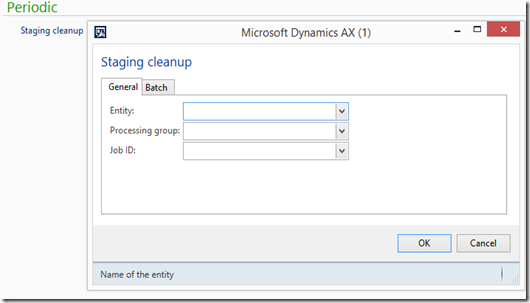Original post: http://daxeamproduct.blogspot.com/2014/02/dynamics-ax-2012-and-esris-arcgis.html
We have been busy recently, working on developing a GIS solution for Microsoft Dynamics AX 2012.
Esri’s ArcGIS is a geographical information system (GIS) solution for working with maps and geographical information. It is used for creating custom maps for viewing, editing, querying. For example, your local town or city will have a GIS solution that shows your housing plan, where the gas pipes are, where you water mains are, the roads, the traffic lights etc. The list is endless. A mining company may have a GIS solution to show where their Assets are, drawings of the mine site, their plant etc.
ArcGIS maps work as layers; you have your base layer which is a street map in my example below. Then you have feature layers, below I have an incidents feature layer showing where incidents have been reported, then a third feature layer plotting where the assets are.
![2014-02-27_1921 2014-02-27_1921]()
I am not going to give away too much today. Convergence is just around the corner. My team will be at convergence at booth 2242 and also running a session. Below is some detail on what we are going to present.
SSAX009: Daxeam presents: Implement your equipment maintenance strategy with Microsoft Dynamics AX
Wednesday, March 5th from 12:30 pm - 1:30 pm Room: A307
Speaker(s): Alan Flanders
Join us to see how implementing Daxeam for Microsoft Dynamics AX will improve the effectiveness of your maintenance department within an asset intensive organization. Learn how shifting from reactive maintenance to a reliability centered approach will reduce unplanned downtime and costs, minimize risks, manage inventory levels, and create more predictability within your maintenance department; and, explore how GIS integration can help implement a strategy to maintain assets spread out over large areas.
300 - Experienced
Audience: Business Decision Maker, End User, Power User, Prospect, Technical Decision Maker
Product: Microsoft Dynamics AX
Key Learning 1: Realize the benefits of GIS (mapping) integration
Key Learning 2: Learn more about maintenance strategies and approaches
Key Learning 3: Explore RCM - Reliability Centered Maintenance